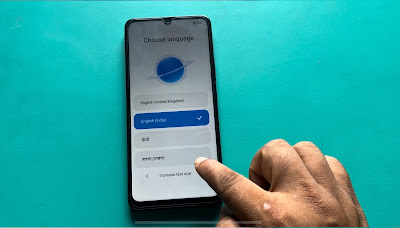What Is Hard Reset ?
A hard reset is a way to return a device, like a phone, tablet, or computer, to it's revert to orginal settings. This process removes everything from the device, such as app, photos, videos, and any personal data. It's like starting with a brand new device. People usually perform a hard reset when their device is not working properly, such as when it freezes, become very slow, or has software problems. A hard reset can also help if the device has a virus or malware that cannot be removed easily.
Another reason to do a hard reset is when someone wants to sell or give away their device. This way, all personal information is erased, and the new owner can set up the device from scratch. Before doing a hard reset, it's important to back up any important information, like contacts and photos because everything will be deleted.
To perform a hard reset, you usually press a combination of buttons on the device or go to the setting menu. Once the reset in complete, the device will restart and act like it's brand new.
A hard reset on a Redmi 13C is a way to reset the phone to its original factory settings. This means everything on the phone, like apps, photos, and settings, will be erased. It can help fix problems or prepare the phone if want to sell or give it away. Follow these easy steps to hard reset the Redmi13C.
Before You Start Hard Reset
1. Backup important data: Since a hard reset will erase everything, make sure to save important things like contacts, photos, and files. You can back them up to Google Drive or another storage place.
2. Battery: Make sure the phone has at least 50% battery so it doesn't turn off during the reset.
How To Hard Reset Redmi 13C
1. Turn off the phone
2. Enter recovery mode :
- Press and hold the power button and volume up button at the same time.
- Keep holding both buttons until you see the redmi logo on the screen.
- When the logo appears, let go of the buttons. This will bring up the recovery mode menu.
3. Navigate the menu :
- Use the volume buttons to move up and down through the options in the menu.
- Use power button to select an option.
4. Select wipe data:
- Scroll down with the volume buttons to find the option that say Wipe data\ Factory Reset.
- Press power buttons to select it.
5. Confirm :
- It will ask you to confirm that you want to eress everything . Use the volume buttons to highlight yes, then press the power buttons to confirm.
6. Wait for the reset :
- The phone will start wiping all the data. This can take a few minute. Once it's done, the phone will restart.
7. Set Up The Phone:
- After the restart, the phone will start up as if it's brand new. you'll need to go throught the setup proces again, like choosing a language and signing in with your google account.
That's it! Your Redmi 13c is now reset and redy to use again.
Video Instruction